Dynamic chrome extension icons
Extension developers aren't given much freedom to modify Chrome's browser chrome. Without resorting to changing the page itself, or using the new devtools extension APIs, there are two main ways of doing this. Page actions, which reside in the omnibox, and browser actions, which are positioned to the right of the omnibox both of which are simple buttons with icons, click actions and hover states. Chrome conveniently provides an API to dynamically change the icon of these buttons.
You can do this by creating image data by hand or using the canvas API's
getImageData function.:
var canvas = document.getElementById('canvas');
var context = canvas.getContext('2d');
// ...draw to the canvas...
var imageData = context.getImageData(0, 0, 19, 19);
chrome.browserAction.setIcon({
imageData: imageData
});
Note that this would be possible even without this chrome-specific API, by instead using data URIs to set the image. There's a GMail labs plugin that does this to badge the favicon with the unread email count.
What makes this an interesting design domain is the limitation of the medium. Limited real estate (browser actions at 19x19 px, page actions at 16x16 px) adds significant constraints. Still, one can show numbers, colors, small icons and graphs in this context, or even small amounts of text.
Applications of Dynamic Icons
There are extensions that use dynamic icons already, such as the PageRank extension, which effectively shows the Google PageRank for the current page right inside the browser action.
Here are some other possibilities (not at all an exhaustive list):
- Create badges for page actions (which don't implement
setBadge*calls). - Icon of the weather forecast, click to toggle between days.
- Bandwidth meter: how large was the download of this page?
- A random profile pic of people that +1'ed the site.
The Smallest Music Visualizer
I wrote a sample extension to demonstrate the dynamic icon potential of Chrome extensions. This indispensible extension is a music visualizer that renders inside of a browser action button. I use the Web Audio API to playback a song and analyse the audio stream, render the visualized audio spectrum with a canvas element and then transfer the resulting image data to the browser action icon.
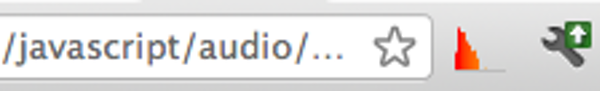
Try out the chrome extension here, but note that it requires the Web Audio API flag to be enabled under about:flags (and a browser restart afterward). Check out and fork the source on github.
Learnings
This music visualizer extension loads an mp3 file when the extension background page loads, which takes a certain amount of time. To provide a better user experience, I was hoping to change the icon to reflect that the file was being loaded, and ran into two issues.
The first issue was that when I tried to render a small string like "wait" in
the icon, I wanted to use a custom @font-face embedded font, which is now
well supported in CSS3. You can load CSS fonts
@font-face {
font-family: "Silkscreen"
src: url(slkscr.ttf);
}
and then use them in a canvas:
context.font = "8px Silkscreen";
context.fillText('load');
When using custom fonts from HTML, the browser waits for the font to load, and then does a relayout. When using it from canvas, things get a bit tricky since the browser of course doesn't do font relayout for you and there's unfortunately no DOM event that fires when all embedded fonts finished loading. More precisely, onload behaviors differ from browser to browser. Mozilla waits for all fonts to load before firing the event, WebKit doesn't. You can work around this problem by assigning the custom font to a div, and observing the div's width, which will change when the font loads (codified).
Although I ultimately didn't use this font to show loading state, I recommend checking out the silkscreen font for 8-bit style designs that lend themselves well to small resolution envirnoments. You can fit about 3x3 characters inside a 16x16 canvas:

To show that the extension is still loading, I went with a progress bar instead
of a message. A second issue arose when I wanted to show the progress
bar animating while the mp3 loads. Unfortunately the Web Audio API doesn't
currently support asynchronous loading of files, so the UI thread gets blocked
during the audioContext.createBuffer call of this code snippet:
var request = new XMLHttpRequest();
request.onload = function() {
var audioBuffer = audioContext.createBuffer(request.response, false);
}
Async loading of audio buffers is now a tracked issue for you upvote in the webkit bug tracker. I thought of working around this with Web Workers, but gave up early because of difficulties with passing objects between worker threads, and no shared memory options that would let workers access the context of the main UI thread.
Another interesting observation is that requestAnimationFrame does not work in
a background page. I initially tried to use it to animate the music visualizer,
but it didn't work. This is of course the API is designed to only callback when
the calling page is in the foreground, and since the background page is never
foregrounded, the callback never fires.
That's it for me, now it's your turn! So, dearest reader, go forth and write some awesome Chrome extensions which tastefully use dynamic icons for page actions, browser actions, and favicons to make our browsing experience even better.